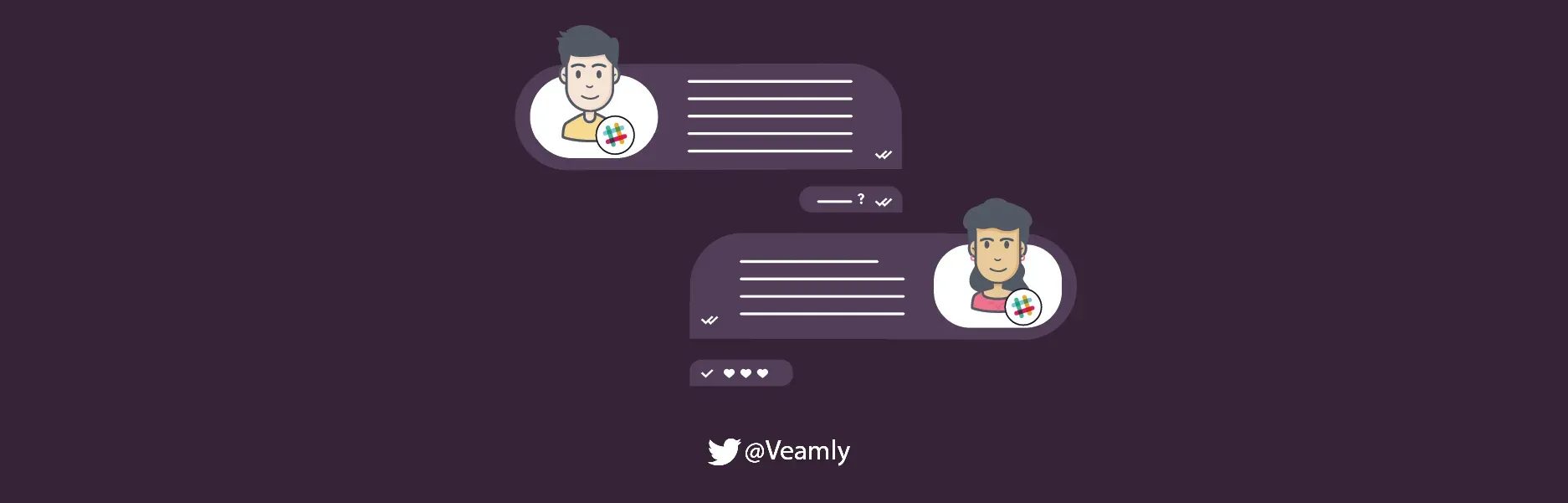
customer-support
May 1, 2018Manage Customer Support through Slack the Stress-free Way
First off—why on Earth would we manage customer support through Slack?"We're in an age where the lines between customer success and support are blurred," said James Scott from SuccessHacker.
We were discussing the differences between the two functions, but also how they've overlapped and defined themselves.
"..because customers don't think of their problems as tickets," he continued.
"They think of them as conversations, and they often start with an email or a Slack message to the support team."
As a trained consumer, I knew exactly what he meant.
Customers don’t think of their problems as tickets. They think of them as conversations. - James Scott, SuccessHacker
When I have an issue or need help with a specific hurdle, I want to talk to someone.
Immediately.
The options available to us, the consumers, are vast—taking the form of onsite chat, an email to a support address, creating an account in a ticketing system, calling via phone, and even tweeting at the organization I need help from.
And because we live in the age of now, it's no wonder Slack has become a solution for both early-stage companies and seasoned veterans in the market.
Slack for customer service and support
Oftentimes Slack is a necessity because there's a small support team and a big, beefy ticketing system feels like overkill.
We see this is especially true for the "hero role"—the first set of customer support hires who also happen to serve as customer success, operations, and even sometimes technical support.
Conversely, companies choose Slack as a way to communicate and handle support because they want to foster a relationship with the customer in a way that wouldn't feel as natural as logging a ticket.
No matter the reason, there's two benefits to customer support done through Slack: wicked fast response times, and convenience for both you and the customer.
Nine times out of ten, you're choosing Slack because it's already open on your desktop, and you know your customers are already using it.
It's also easy to get overwhelmed: Slack is not a ticketing system, after all.
It's meant for linear communication and not at all optimized for customer management, ticket prioritization, and measurement.
While it might not be the best solution, there's definitely a way to run support through Slack without dropping the ball, and completely stress-free.
Three facets of managing customer support through Slack:
1. Managing the customer + support relationship.
When using Slack for customer support, consider your own communication style and how you want to actually talk to the customer.
Slack sets the expectation that a) response times will be quick, and b) you and your team will be firing up your absolute best communication skills.
Determine how you'll tactically configure customer support in Slack:
- Guest / Private Channels
- Shared Channels
- Communities
According to Robbie Mitchell on Quora, there's a few ways to think about this:
We see a few patterns among our customers and how they organize conversations with their customers:
- Guest channels: create private channels and invite individuals from the customer team as single-channel guests.Easy to keep things organized. You’ll pay for the guests.
- Shared Channels: using this relatively new feature from Slack, create a direct connection between your team and your customer’s team in their Slack workspace.The new hotness. Once Shared Channels can be private, these will probably be better than inviting your customers as guests unless your customer’s company does not use Slack.
- Community: create a separate Slack workspace for your customers and support them there. Invite them directly or use a free tool like Slackin to let the public join or request access.
- Answer in #general, fall back to DM
- Answer in #general, create private channels for specific companies/customers
- Acknowledge in #general, move most conversations to DM
- Join the customer: join every customer’s Slack workspace as a guest.This is generally an anti-pattern. There’s no way to involve your team, no ability to use your own tools, no analytics, and it doesn’t scale at all.1
2. Responding to and formalizing the "ticket"
When Slack is the main funnel for communication and requests from customers, it exists more as a conversation than a ticket.
Any customer requests made in Slack channels will need to have one of two things happen:1. logged as a ticket in an external system where the rest of the process kicks off or2. manage everything entirely in Slack with support from external add-ons
Many teams will choose to have a backup customer support platform—like JIRA Helpdesk, Zendesk, etc.—and push messages over as tickets from Slack where they can assign an owner, assign priority, and more.
Here's a few things to think about when responding to customers and formalizing the ticket:
Centralize an owner for each account. There's usually a billion people in every channel and it's hard to know who owns what. For every account, centralize one point of contact for the account, or one point of contact during a specific time.
Set response time expectations. Because Slack is instantaneous by nature, it's important to set the right expectation with customers on when they can expect a turnaround time on their issue and when they can expect to hear back from you.
Regularly sweep the community. If you're using a community as a way to manage support, you'll need to setup automations to listen for certain keywords in your channels and notify the proper support agent. Otherwise, regularly pour through every message to check for any requests.
Use listening tools. There are powerful tools out there that can run in the background and listen for requests in any Slack channel, categorize them by severity, and serve them up in an easy, digestible feed for use at any time.
Some, like Veamly, are powered by AI and leverage a model pre-trained by hundreds of thousands of support messages that can learn from your own internal support requests.
3. Prioritizing the "ticket"
We've discussed how to prioritize your support tickets with great detail in a previous article, but because Slack was meant for communication, it's a little hard to visualize prioritization without having an external ticketing system.
Slack is somewhat of a flat plane in that way—it tells you where your most recent conversations happen and when they happened.
But it's difficult to keep tabs on what's important, what's urgent, and what's trailing behind.
That's why linear solutions aren't ideal for customer support.
Support managers can still leverage Slack, however, as way to directly communicate with customers about the problem, but they'll need a prioritization framework based on any of the below strategies:
- Emotional-based or severity: requests that are more severe are tackled first
- First-come, first-served: oldest requests are handled before others
- Account type: prioritize tickets and requests based on the account-type—i.e. VIP, SLA, package or plan
- Triaging: distribute requests based on skill-level or on support type
A combination of the above strategies is best. Base it on the level of complexity of your product and the types of requests you get and iterate on your prioritization formula as you grow into new markets.
A customer experience, no matter the channel
The goal of your support strategy is, of course, to create raving fans of your brand, and your product.Your role in the organization is one of the most powerful for the business' success—because happy customers attract even more happy customers.
That’s why an amazing customer experience is crucial.No matter what channel they reach you on (Slack, Twitter, email, the website support form), you want to bring your A-game and fast.With Veamly, support teams can save massive amounts of time by seeing their conversations and tickets from all of their channels from a bird’s eye view:
- Integrate channels like Slack, Zendesk, JIRA, email, and more
- Automagically prioritize customer conversations and messages—all backed by AI
- Watchlist conversations you want to keep an eye on
- Immediately follow-up with high-priority customers
Save time bouncing between all of your channels and trying to match conversations to tickets. Just use Veamly, and watch your response times significantly drop.
Setting yourself up for success
Slack alone isn't going to blow your customers away.In addition to an internal process, you'll need to do some configurations on Slack's end as well.
Leverage Slack's notification and bot features to receive general stats about tickets and performance—for example, notifications on response time per ticket, tickets that are approaching inactivity or are timing out, number of open tickets, etc.
You can also use tools like Veamly to help manage the flow of customer conversations and automagically log tickets from your most important customer channels.
Resources
1/ What are the best practices for using Slack with customers? - Quora
2/ No Unread Notifications, Robbie Mitchell, Frame
Thank you for the registration
You are now subscribed to our newsletter