
annoucements
November 13, 2018Announcing Zendesk Integration with Veamly
Great customer support doesn't only set you apart from the SaaS crowd but also helps you retain more customers.
Zendesk, the leading cloud based software helps you deliver delightful memorable customer experience from day one. Even more now that they exclusively announced today at Zendesk Relate 2018 their 3 new products to fully address and innovate all ways we talk to customers: Zendesk Explorer, Zendesk Sunchine and Zendesk Sell.
As you grow super fast, in order to always offer your customers a delightful experience, you have to get them answers as fast as you can and that very often involves you jumping between different channels to do so.
At Veamly, we recognized that optimizing the workflow by bringing all collaboration tools that help you get the right valuable answer in one place and connecting seamlessly the different information together is the way to do so.
This is why we are super excited to announce today our integration with Zendesk.
How Veamly works for with Zendesk
We bring Zendesk into the Veamly workspace along with other tools you talk to your customer on like Slack or Jira to help get them the right update on their particular issue or feature request. You can access Zendesk directly from Veamly like all other tools. All your conversations on Zendesk will be prioritized along with other sources of information.
Connecting Veamly to Zendesk
To add the Zendesk integration to Veamly, press on the plus button then add Zendesk.A popup shall appear. Type your Zendesk instance name and press Add.

You will be redirected to a new window where you will allow Veamly to access your Zendesk account.

Click on Allow. Wait few seconds until Veamly connects to your Zendesk account. Once done, a popup window will appear, click on Continue.
Your feed
Once you are all set, Veamly provides you with a feed of your prioritized messages in real time across your tools including Zendesk. Each message will have its priority level, the person who wrote it, the channel, date and time stamps.
Processing the messages
There are several quick actions you can do directly from Veamly like mark or unmark as important, star or archive a conversation. You can also send a quick reply that will show in real time in Zendesk and get to your customer. If you need to pass on something to your engineer with the right context, you can with one click create a Jira ticket. Veamly automatically pre-fills your ticket. All you have to do is confirm, modify anything if you want to and hit create.
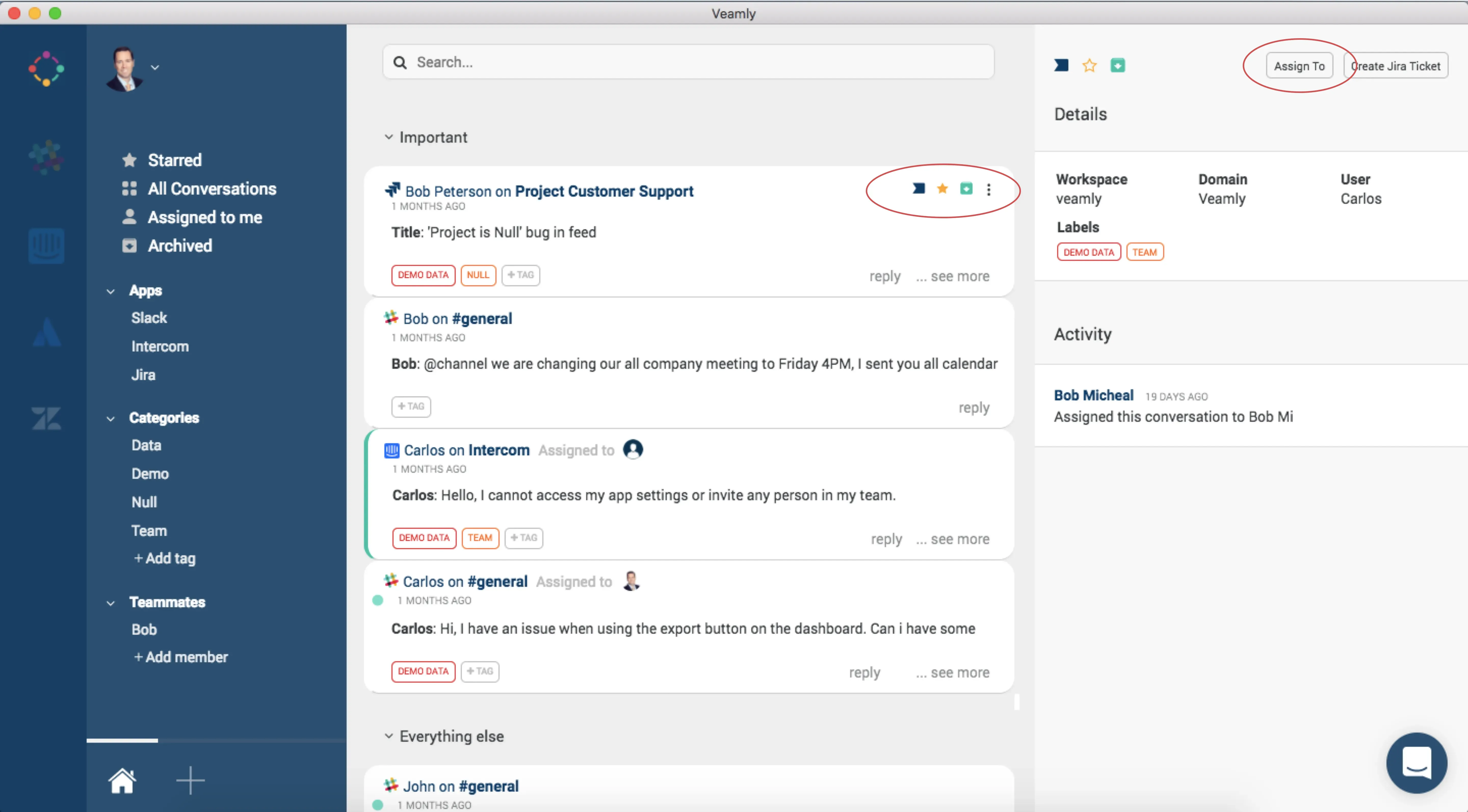
Activity bar
When you are collaborating with a team, it's essential full visibility on what your teammates are currently doing. That's why we created the activity bar to help you keep track of previous tasks inside Veamly.You can simply check the whole log to get an overview of the performed tasks.

How can this help you?
With Veamly, our early customers were able to increase their throughput by 30%. They immediately increased their response time which is knowingly correlated to CSAT.If you are ready to test it out, simply request an account here.
As you do so, we will reveal to you exclusive features that will help connect your ticket data to all type of other data from other tools you connect to Veamly.
Thank you for the registration
You are now subscribed to our newsletter